Timeline
 Data points must first be configured in the Scenario Editor.
Data points must first be configured in the Scenario Editor. The timeline shows, as its name suggests, participant activity on a timeline. See Timeline for full description of features.
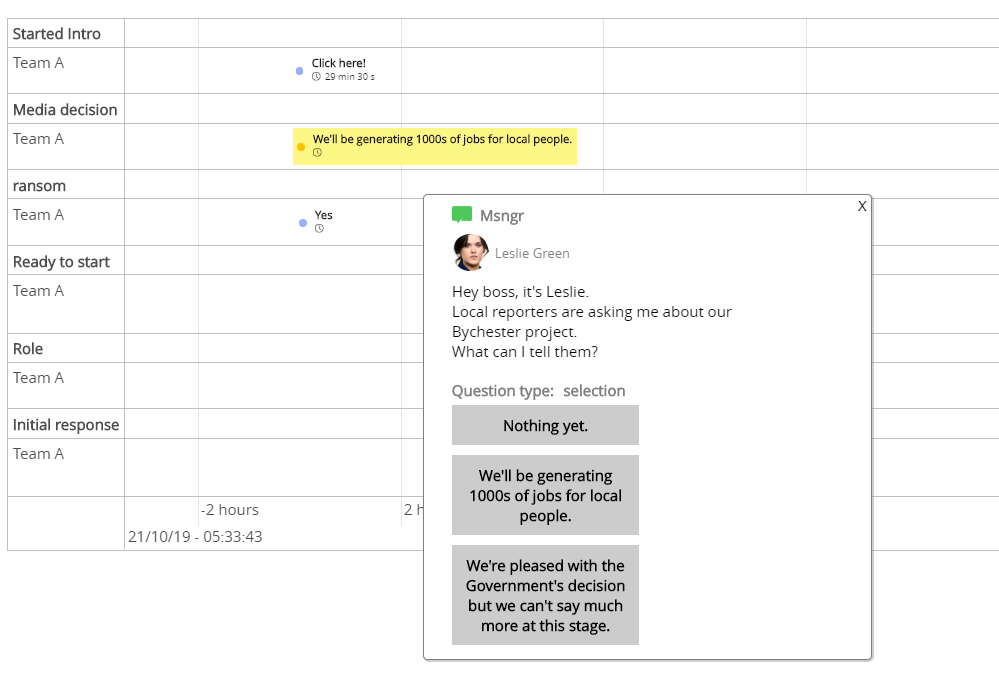
Click on the different decisions to see more details about the question asked to the players.
By scrolling with your mouse, it is possible to make this timeline to show you more or less space of time. It can go from seconds to centuries. It also possible to compress all the moves in a way that fit in your screen size by clicking the arrows icon above.
