Creating your deck means adding the different stacks as buttons. The picture below shows a deck and the menu with the different stax you have created.
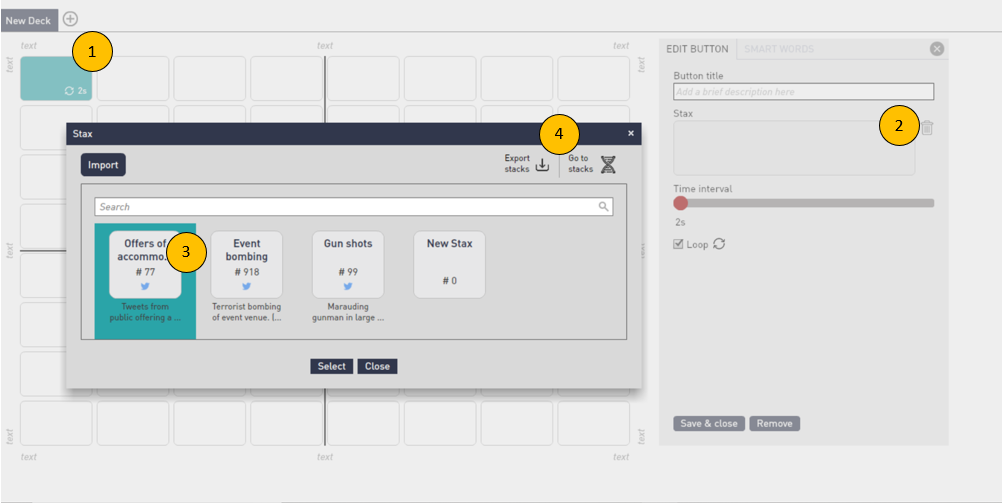
- Click any button to open the menu at the right to add a new stax
- Click this space to select a stax
- Select a stax from the list and click "Select"
- Use these options to export the stacks as a file or to go back to the stacks menu
Each stax has its own configuration that you can edit:
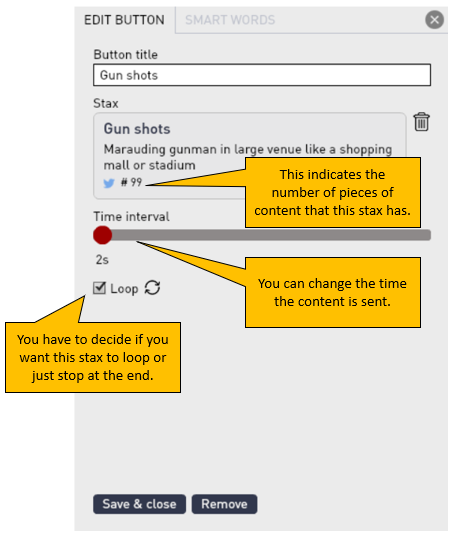 Once you have selected your stax you can organize them in the deck and also use the different texts to help the facilitator understand the organization of the stax.
Once you have selected your stax you can organize them in the deck and also use the different texts to help the facilitator understand the organization of the stax. 