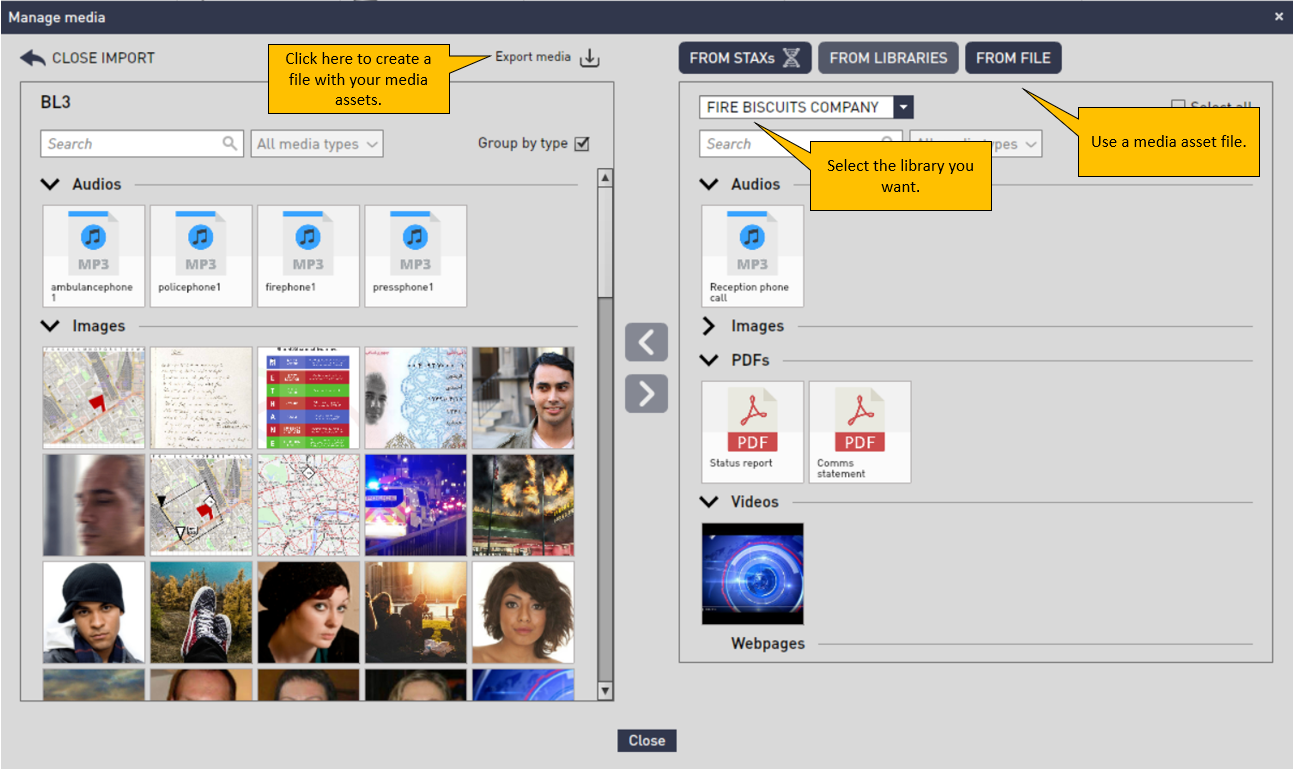To add a media file you have to open the "Media" menu (Design >Media).

Once you have it open, you'll see something like this:
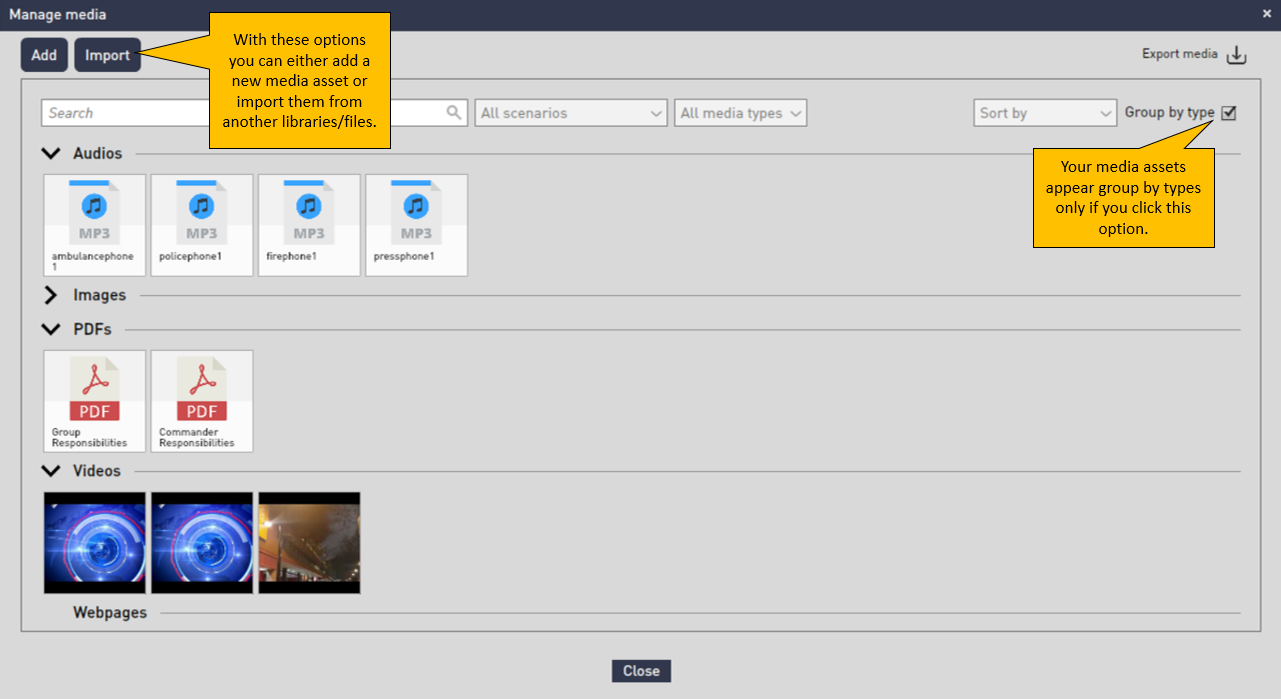
Adding a new media asset
To add a new media asset you have to click "Add". You can search for your files in your laptop, paste an existing URL or record an audio in TeamXp if you want to.
It is also possible to drag and drop multiple media assets at the same time.
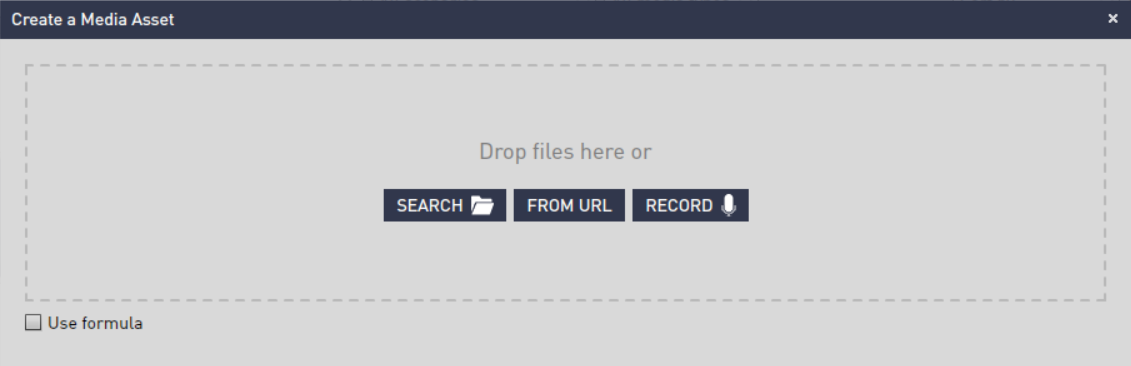 Once you add a new media asset, you can add tags and descriptions if you want to so that they are easier to find.
Once you add a new media asset, you can add tags and descriptions if you want to so that they are easier to find. 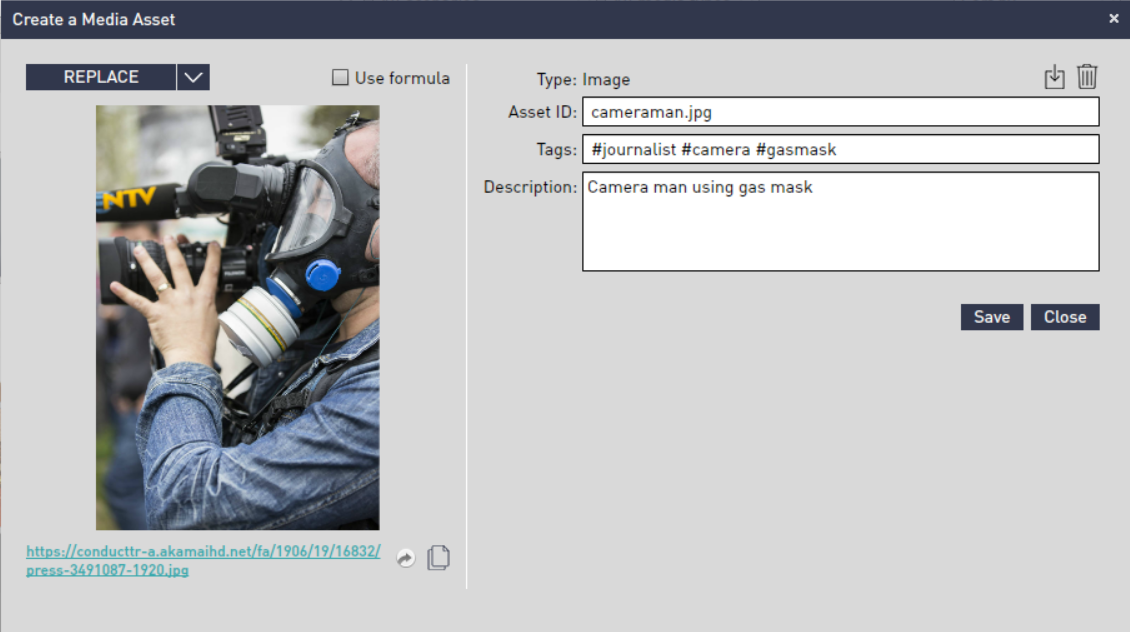
Importing media assets
It is possible to import media files from another libraries or from a file.